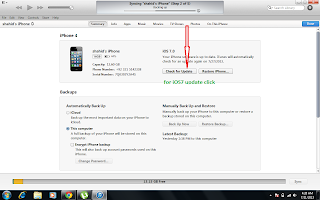How Can I update my iphone to iOS 7 - Beta
As we all no last Week Apple releaed the beta version of iOS7. This time apple really work hard and introduced a new look in iOS and very impressive look it can easily beat andriod in the running market.
Now come to the main point how you can update your current version to iOS 7, i have spent 10 hard working hours than i am able to do this now i wanted that all other can get to do it easily.
First of all download the latest iOS7 from the given link or any other link which suits you. I praffer you to download you iOS7 from torrent which is more suitable.
Link 1 Click Here
Link 2 Click Here
After downloading it make sure you have the
latest version of Itune.
Now look at the following picture which is for your guide i m uploading.
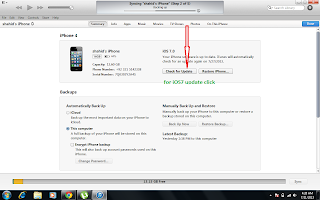 |
| How Can I update my iphone to iOS 7 - Beta |
Make sure dnt to forget to
Restore your backup.
Now plugin your iphone through cable with your computer
Than hold the Left Shift Button
Now click on Check for Update
Now itune ask for the location so upload ur recently downloaded version and click ok.
the process will start............. wait wait wait :)
After completing the process you might see this error on your iphone screen :(
but dnt need to worry it also happend with me and after this i spent lost of hours to find the out how to fix it up bcz on google i haven't find any such solution.
Now if this not happend than you are luck and enjoy your new iOS7
If you are unlcuky then dnt worry do these steps
First of all you have to unpludge your cable from computer
than turnoff your iphone
Now again plugin your iphone with computer via cable
Than hold your power botton for 3 second
Than hold your home button for 10 second
Now release your home button
Now an icon appear on your computer screen.
open your itune automatically now again hold the LEFT Shift button and click on Restore Iphone
Now you will go back to your old version.
After get on old version
Now again do
Now Plugin your iphone through cable with your computer
than hold the left shift buttong
now click on checkup for update
now itune will ask for the location so upload your recently downloed version and click on
the process will start..... wait wait wait :)
look at my work which i have done it last night and after 2 attempts i got my IOS 7 :)
Best of Luck.
Take Care
email me if you do have any problem
muhammadshahidsabir@yahoo.com